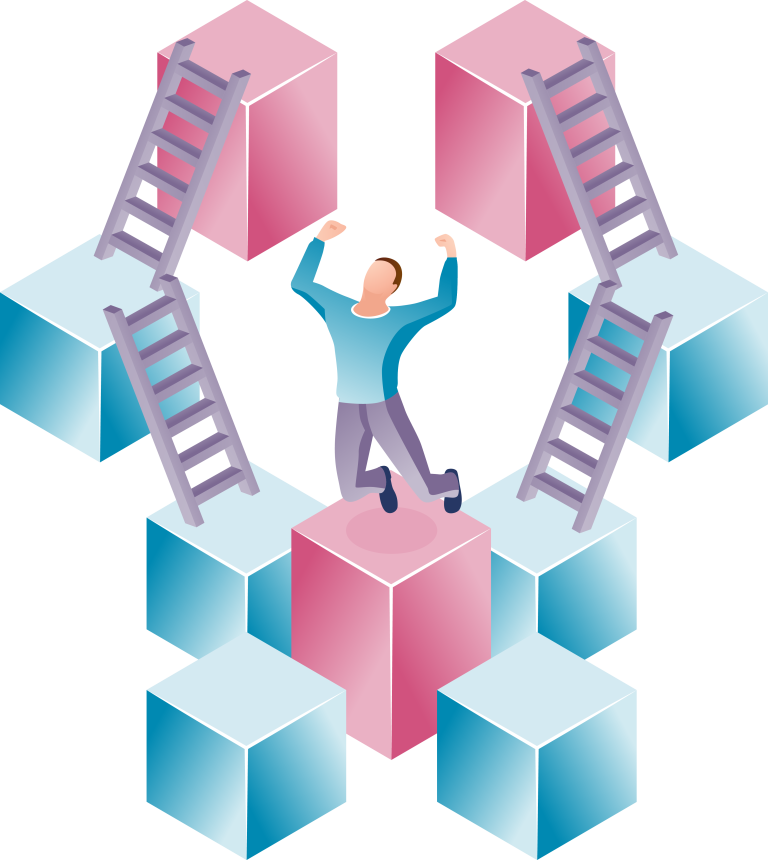Microsoft Power BI reporting is reporting done on the Microsoft Power BI platform. The goal behind is to provide users with the most useful insights from their organization’s data. In this article, we give an overview of the platform, its key aspects and features, and who can use it to achieve more from their data.
What is the Microsoft Power BI platform?
The Microsoft Power BI platform consists of software services, connectors and apps that, when put together, are able to connect all your various data sources, collate them in a coherent manner and give you meaningful reports.
What makes the platform different from other tools is its user-friendly interface, which to someone familiar with Excel, will feel fairly intuitive. It provides a variety of possibilities for data streams (Excel sheets, cloud-based, on-premise, etc.), formatting and visualizations. You can read more about the differences between the BI platforms offered by Microsoft, Amazon and Google in our article.
What are the different elements of Power BI?
In its essence, Power BI is made up of three different applications used for building reports:
- Power BI Desktop: This is a free Windows desktop application that can be installed on your computer. It gives you the ability to connect, transform and visualize your data. The great thing about it is that allows you to connect to multiple data streams and model them into a coherent data set. Afterwards, you can use it for building meaningful reports.
- Power BI Service: Once the data is collected, modelled and reports are built, you might want to share them. To do this, you should rely on the Power BI Service application. This allows you to not only share your reports with other people but also to build dashboards that can combine different data from different reports. Additionally, Power BI Service still has some modelling capabilities but these are very limited compared to Power BI Desktop.
- Power BI Mobile: The third application of the Power BI infrastructure is Power BI Mobile. Its main purpose is to allow users to view reports and dashboards from their mobile devices. However, before viewing, they must be optimized for mobile screens to ensure they are readable.
The key features of Power BI
The Microsoft Power BI platform includes a wide array of features, such as:
- Power Query: Allows you to import and transform data from various sources.
- Power Pivot: Allows you to turn all those various data sources into a coherent Excel workbook.
- Power View: Allows you to visualize the most important insights from your data models.
Learn more in detail about these features in our article.
Who can use it?
Power BI can be used by anyone interested in getting the most out of their organization’s data. This includes top tier managers and department reps. Here’s the big advantage of the platform and its reporting capabilities: no technical knowledge is required to use it.
Another advantage is that employees with different roles within a team can be part of the Power BI reporting process. On one hand, it’s valuable for the business intelligence specialists who gather the data and build the reports, and on the other hand, it’s great for the management team interested into the insights provided in those reports and dashboards.
Yet another benefit is that almost any department within an organization can make use of Power BI reporting because the data streams and insights can be adjusted according to each specific needs. You can gain a better understanding of this by looking at our article which shows some of the best examples of Power BI dashboards.
Looking to maximize your organization’s data? Book a call and let us help you!